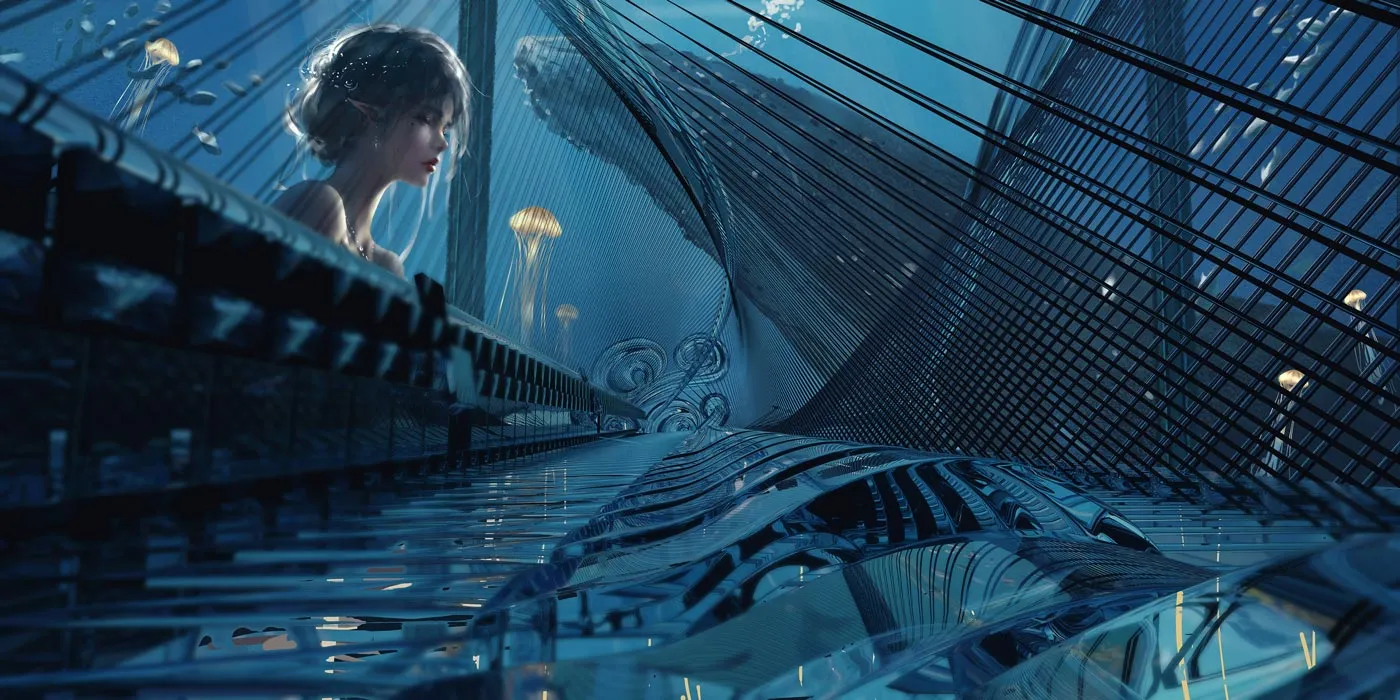Angular 中的装饰器可以简单的总结为以下几句
- 它是一个表达式
- 该表达式被执行后,返回一个函数
- 函数的入参分别为
target、name 和 descriptor
- 执行该函数后,可能返回
descriptor 对象,用于配置 target 对象
它分为一下四类
- 类装饰器 (
Class decorators)
- 属性装饰器 (
Property decorators)
- 方法装饰器 (
Method decorators)
- 参数装饰器 (
Parameter decorators)
TypeScript 中的装饰器
先来了解一下 TypeScript 当中的装饰器,它们有以下这些
1
2
3
4
5
6
7
8
9
10
11
12
13
14
15
16
17
18
19
20
|
declare type ClassDecorator = <TFunction extends Function>(target: TFunction) => TFunction | void
declare type PropertyDecorator = (target:Object, propertyKey: string | symbol ) => void
declare type MethodDecorator = <T>(target:Object, propertyKey: string | symbol, descriptor: TypePropertyDescript<T>) => TypedPropertyDescriptor<T> | void
declare type ParameterDecorator = (target: Object, propertyKey: string | symbol, parameterIndex: number ) => void
|
Angular 内置装饰器
在 Angular 当中已经为我们内置了一些装饰器,如下
- 类装饰器:
@Component,@NgModule,@Pipe,@Injectable
- 属性装饰器:
@Input,@Output,@ContentChild,@ContentChildren,@ViewChild,@ViewChildren
- 方法装饰器:
@HostListener,@HostBinding
- 参数装饰器:
@Inject,@Optional,@Self,@SkipSelf,@Host
有些是默认生成组件的时候就自带了的,有的使用频率也较低,所以我们在这里主要介绍 @Input,@Output,@ViewChild,@ViewChildren,@HostListener 和 @HostBinding 六种
Input 是属性装饰器,用来定义组件内的输入属性,一般用来实现父组件向子组件传递数据
1
2
3
4
5
6
7
8
9
10
11
12
13
14
15
16
17
18
19
20
21
22
23
24
25
26
27
28
29
30
31
32
33
34
35
36
|
import { Component, Input } from '@angular/core'
@Component({
selector: 'exe-counter',
template: `
<p>当前值: {{ count }}</p>
<button (click)="increment()"> + </button>
<button (click)="decrement()"> - </button>
`
})
export class CounterComponent {
@Input() count: number = 0
increment() {
this.count++
}
decrement() {
this.count--
}
}
import { Component } from '@angular/core'
@Component({
selector: 'exe-app',
template: `
<exe-counter [count]="initialCount"></exe-counter>
`
})
export class AppComponent {
initialCount: number = 5
}
|
Input 装饰器支持一个可选的参数,用来指定组件绑定属性的名称,如果没有指定,则默认使用 @Input 装饰器装饰的属性名,如下所示
1
2
3
4
5
6
7
8
9
10
11
12
13
|
export class CounterComponent {
@Input('value') count: number = 0
}
@Component({
selector: 'exe-app',
template: `
<exe-counter [value]="initialCount"></exe-counter>
`
})
|
另外还可以使用 inputs 属性将绑定的输入属性名称直接写到 @Component({}) 的元数据当中
1
2
3
4
5
6
7
8
9
10
11
12
13
14
15
16
17
18
19
|
export class CounterComponent {
@Input('value') count: number = 0
}
@Component({
selector: 'exe-app',
template: `
<exe-counter [value]="initialCount"></exe-counter>
`,
inputs: ['count: value']
})
export class CounterComponent {
count: number = 0
}
|
不过需要注意的是,不能同时使用 @Input 装饰器,或在 @Directive、@Component inputs 字段中定义同一个输入属性
1
2
3
4
5
6
7
8
9
|
@Component({
selector: 'exe-counter',
inputs:['count: value']
})
export class CounterComponent {
@Input('value') count: number = 0
}
|
它们都是用来定义输入属性,而不同的地方在于
inputs 定义在指令的 metadata 信息中,开发者对指令的输入属性一目了然- 此外对于未选用
TypeScript 作为开发语言的开发者,也只能在 metadata 中定义指令的输入属性
@Input 属于属性装饰器,通过它可以一起定义属性的访问描述符(public、private、protected)
1
| @Input() public attr: string
|
@Output 与其类似
1
| @Output('countChange') change: EventEmitter<number> = new EventEmitter<number>()
|
setter & getter
setter 和 getter 是用来约束属性的设置和获取,它们提供了一些属性读写的封装,可以让代码更便捷,更具可扩展性,通过 setter 和 getter 方式,我们对类中的私有属性进行了封装,能避免外界操作影响到该私有属性
1
2
3
4
5
6
7
8
9
10
11
12
13
14
15
16
17
18
19
20
21
22
23
24
25
26
27
28
29
30
31
32
33
| import { Component, Input } from '@angular/core'
@Component({
selector: 'exe-counter',
template: `
<p>当前值: {{ count }} </p>
<button (click)="increment()"> + </button>
<button (click)="decrement()"> - </button>
`
})
export class CounterComponent {
_count: number = 0
biggerThanTen: boolean = false
@Input()
set count (num: number) {
this.biggerThanTen = num > 10
this._count = num
}
get count(): number {
return this._count
}
increment() {
this.count++
}
decrement() {
this.count--
}
}
|
Output
Output 是属性装饰器,用来定义组件内的输出属性,主要用来实现子组件将信息通过事件的形式通知到父级组件
EventEmitter
Output 属性装饰器一般是和 EventEmitter 一起相互配合来使用的,先看 EventEmitter
1
2
3
4
5
| let numberEmitter: EventEmitter<number> = new EventEmitter<number>()
numberEmitter.subscribe((v: number) => console.log(v))
numberEmitter.emit(10)
|
具体的应用流程为
- 子指令创建一个
EventEmitter 实例,并将其作为输出属性导出
- 子指令调用已创建的
EventEmitter 实例中的 emit(payload) 方法来触发一个事件
- 而父指令通过事件绑定(
eventName)的方式监听该事件,并通过 $event 对象来获取 payload 对象
1
2
3
4
5
6
7
8
9
10
11
12
13
14
15
16
17
18
19
20
21
22
23
24
25
26
27
28
29
30
31
32
33
34
35
36
37
38
39
40
41
42
43
44
45
46
|
import { Component, Input, Output, EventEmitter } from '@angular/core'
@Component({
selector: 'exe-counter',
template: `
<p>当前值: {{ count }}</p>
<button (click)="increment()"> + </button>
<button (click)="decrement()"> - </button>
`
})
export class CounterComponent {
@Input() count: number = 0
@Output() change: EventEmitter<number> = new EventEmitter<number>()
increment() {
this.count++
this.change.emit(this.count)
}
decrement() {
this.count--
this.change.emit(this.count)
}
}
import { Component } from '@angular/core'
@Component({
selector: 'exe-app',
template: `
<exe-counter [count]="initialCount"
(change)="countChange($event)"></exe-counter>
`
})
export class AppComponent {
initialCount: number = 5
countChange(ev: number) {
console.log(ev)
}
}
|
@Output(bindingPropertyName)
同 @Input 一样,@Output 装饰器支持一个可选的参数,用来指定组件绑定属性的名称,如果没有指定,则默认使用 @Output 装饰器,装饰的属性名
1
2
3
4
5
6
7
8
9
10
11
12
13
|
export class CounterComponent {
@Output('counterChange') change: EventEmitter<number> = new EventEmitter<number>()
}
@Component({
template: `
<exe-counter [count]="initialCount"
(counterChange)="countChange($event)"></exe-counter>
`
})
|
outputs
同 inputs 一样,也支持在组建内部添加 outputs 属性,但是和上面一样不太推荐这种写法,所以在这里也不过多的进行介绍了
ngOnChanges
当数据绑定输入属性的值发生变化的时候,Angular 将会主动调用 ngOnChanges 方法,它会获得一个 SimpleChanges 对象,包含绑定属性的新值和旧值,它主要用于监测组件输入属性的变化
1
2
3
4
5
6
7
8
9
10
11
12
13
14
15
16
17
18
19
20
21
22
23
24
25
26
| import { Component, Input, SimpleChanges, OnChanges } from '@angular/core'
@Component({
selector: 'exe-counter',
template: `
<p>当前值: {{ count }}</p>
<button (click)="increment()"> + </button>
<button (click)="decrement()"> - </button>
`
})
export class CounterComponent implements OnChanges{
@Input() count: number = 0
ngOnChanges(changes: SimpleChanges) {
console.dir(changes['count'])
}
increment() {
this.count++
}
decrement() {
this.count--
}
}
|
可以在控制台当中看到 SimpleChanges 对象的一些值(包括新值和旧值)
需要注意的是,当手动改变输入属性的值,是不会触发 ngOnChanges 钩子的
@ViewChild()
通过 @ViewChild() 装饰器可以获得子组件的引用,从而可以在父组件当中来直接调用子组件的方法
1
2
| // 父组件
<app-header #child1></app-header>
|
1
2
3
4
5
6
7
8
9
10
11
12
13
14
15
16
17
18
19
| export class AppComponent implements OnInit{
@ViewChild('child1')
child1: HeaderComponent
ngOnInit() {
this.child1.run('...')
}
}
export class HeaderComponent implements OnInit {
constructor() { }
ngOnInit() { }
run(name) {
console.log(name)
}
}
|
@ViewChild 使用类型查询
1
2
3
4
5
6
7
8
9
10
11
12
13
14
15
16
17
18
19
20
21
22
23
24
25
26
27
28
29
30
31
32
33
34
35
|
import { Component, OnInit } from '@angular/core'
@Component({
selector: 'exe-child',
template: `
<p>Child Component</p>
`
})
export class ChildComponent {
name: string = 'child-component'
}
import { Component, ViewChild, AfterViewInit } from '@angular/core'
import { ChildComponent } from './child.component'
@Component({
selector: 'my-app',
template: `
<h4>Welcome to Angular World</h4>
<exe-child></exe-child>
`,
})
export class AppComponent {
@ViewChild(ChildComponent)
childCmp: ChildComponent
ngAfterViewInit() {
console.dir(this.childCmp)
}
}
|
ViewChildren
ViewChildren 用来从模版视图中获取匹配的多个元素,返回的结果是一个 QueryList 集合
1
2
3
4
5
6
7
8
9
10
11
12
13
14
15
16
17
18
19
20
21
| import { Component, ViewChildren, QueryList, AfterViewInit } from '@angular/core'
import { ChildComponent } from './child.component'
@Component({
selector: 'my-app',
template: `
<h4>Welcome to Angular World</h4>
<exe-child></exe-child>
<exe-child></exe-child>
<exe-child></exe-child>
`,
})
export class AppComponent {
@ViewChildren(ChildComponent)
childCmps: QueryList<ChildComponent>
ngAfterViewInit() {
console.dir(this.childCmps)
}
}
|
运行之后可以在控制台当中看到输出多个 ChildComponent
小结
ViewChild 装饰器用于获取模板视图中的元素,它支持 Type 类型或字符类型的选择器,同时支持设置 read 查询条件,以获取不同类型的实例ViewChildren 装饰器是用来从模板视图中获取匹配的多个元素,返回的结果是一个 QueryList 集合
HostListener & HostBinding
在介绍 HostListener 和 HostBinding 属性装饰器之前,我们可以先来了解一下 Host Element(宿主元素),宿主元素的概念同时适用于指令和组件,对于指令来说,应用指令的元素就是『宿主元素』,而如果在自定义组件中使用的话,那么自定义组件就是宿主元素
HostListener
HostListener 是属性装饰器,用来为宿主元素添加事件监听,HostListenerDecorator 装饰器定义如下
1
2
3
4
| export interface HostListenerDecorator {
(eventName: string, args?: string[]): any
new (eventName: string, args?: string[]): any
}
|
使用
1
2
3
4
5
6
7
8
9
10
11
12
13
14
| import { Directive, HostListener } from '@angular/core'
@Directive({
selector: 'onClicks'
})
export class onClicks {
@HostListener('click')
onClick() {
}
}
|
此外还可以监听宿主元素外,其他对象产生的事件,比如 window 或 document 对象,一个点击目标区域会添加背景颜色,点击其他区域取消掉高亮
1
2
3
4
5
6
7
8
9
10
11
12
13
14
15
16
17
18
19
20
| export class SetBackgroundDirective {
constructor(
private el: ElementRef,
private re: Renderer2
) {}
@HostListener('document:click', ['$event'])
onClick(btn: Event) {
if (this.el.nativeElement.contains(event.target)) {
this.highlight('yellow')
} else {
this.highlight(null)
}
}
highlight(color: string) {
this.re.setStyle(this.el.nativeElement, 'backgroundColor', color)
}
}
|
Host Event Listener
还可以使用 host 参数来进行绑定(不太建议使用这种方式,推荐使用装饰器风格)
1
2
3
4
5
6
7
8
9
10
11
12
13
14
15
| import { Directive } from '@angular/core'
@Directive({
selector: 'button[counting]',
host: {
'(click)': 'onClick($event.target)'
}
})
export class CountClicks {
numberOfClicks = 0
onClick(btn: HTMLElement) {
console.log('button', btn, 'number of clicks:', this.numberOfClicks++)
}
}
|
HostBinding
HostBinding 是属性装饰器,用来动态设置宿主元素的属性值,定义如下
1
2
3
4
| export interface HostBindingDecorator {
(hostPropertyName?: string): any
new (hostPropertyName?: string): any
}
|
应用
1
2
3
4
5
6
7
8
9
10
11
12
13
14
15
16
17
18
| @Directive({
selector: '[exeButtonPress]'
})
export class ExeButtonPress {
@HostBinding('attr.data') data = 'button'
@HostBinding('class.active') isActive: boolean
@HostListener('mouseenter')
enter() {
this.isActive = true
}
@HostListener('mouseleave')
leave() {
this.isActive = false
}
}
|
和上面一样,我们也可以在指令的元数据当中来进行绑定(同样的不建议这样使用)
1
2
3
4
5
6
7
8
9
10
11
12
13
14
15
16
17
18
19
20
21
| @Directive({
selector: '[exeButtonPress]',
host: {
'data': 'button',
'[class.active]': 'isActive'
}
})
export class ExeButtonPress {
isActive: boolean
@HostListener('mouseenter')
enter() {
this.isActive = true
}
@HostListener('mouseleave')
leave() {
this.isActive = false
}
}
|